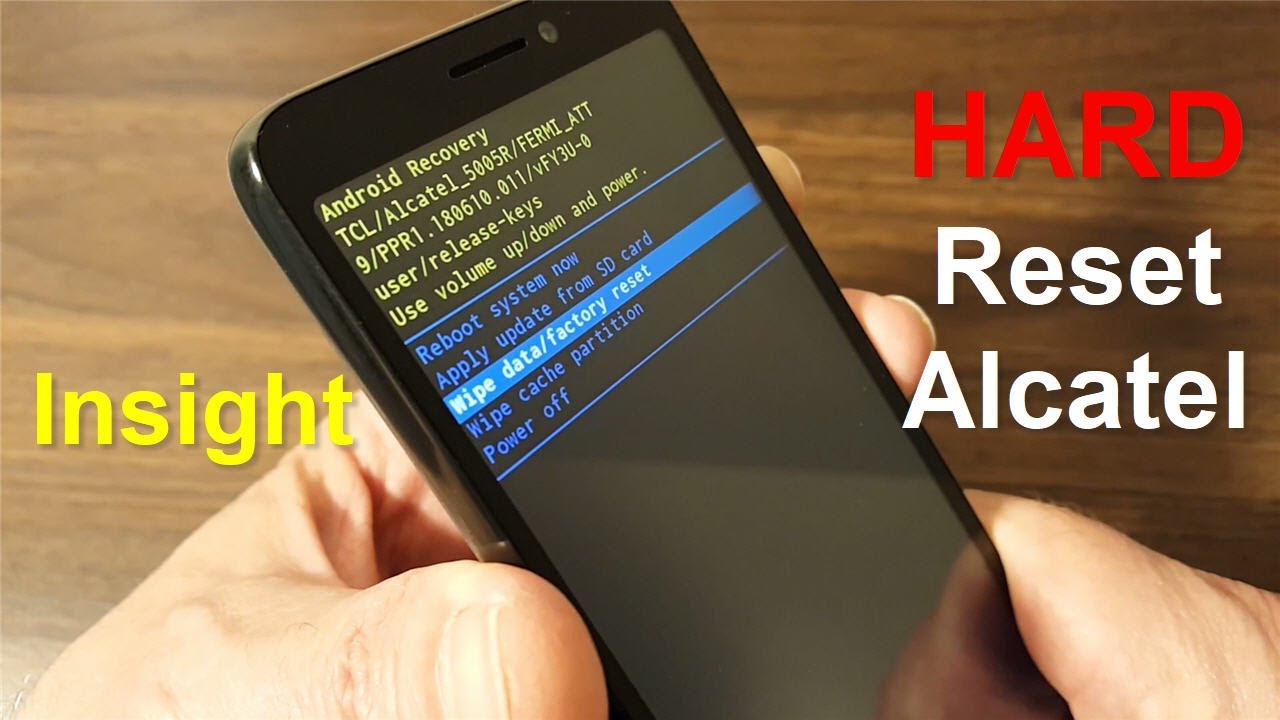When your smartphone begins to lag, freeze, or simply doesn’t perform as it used to, you might find yourself asking, “how to reset my phone?” Resetting your phone can breathe new life into your device and help resolve various software issues. Whether you're looking to fix a persistent bug, prepare your phone for a new user, or just want to start fresh, knowing how to reset your phone is essential for any smartphone owner.
In this guide, we'll delve deep into the process of resetting your phone, exploring the different types of resets available, and providing step-by-step instructions to ensure the process is as smooth as possible. From Android to iOS, we will cover everything you need to know about resetting your device and safeguarding your data before taking the plunge.
Moreover, understanding the nuances of resetting your smartphone can help you make informed decisions about your device's performance and longevity. Whether it’s a factory reset or a soft reset, each method has its own implications, and we’re here to help you navigate through them effectively. So, let’s get started on this journey to rejuvenate your phone!
What Are the Different Types of Phone Resets?
Before we dive into the specifics of how to reset my phone, it’s crucial to understand the different types of resets available:
- Soft Reset: This is simply restarting your phone. It can resolve minor issues without erasing any data.
- Hard Reset: This process resets the device to factory settings, erasing all data and settings.
- Network Reset: This resets all network-related settings, including Wi-Fi and Bluetooth.
How to Soft Reset My Phone?
A soft reset is often your first line of defense against minor glitches. Here’s how you can perform a soft reset on various devices:
For Android Phones:
- Press and hold the power button until the power menu appears.
- Select "Restart" or "Reboot."
- Your phone will automatically restart.
For iPhones:
- Press and hold the side button along with the volume up or down button.
- Slide to power off, then press and hold the side button again to restart.
How to Hard Reset My Phone?
If your phone is still misbehaving after a soft reset, you might need to perform a hard reset. Here's how to do it:
For Android Phones:
- Go to “Settings.”
- Select “System,” then “Reset options.”
- Choose “Erase all data (factory reset).”
- Follow the on-screen prompts to complete the process.
For iPhones:
- Go to “Settings.”
- Select “General,” then “Transfer or Reset iPhone.”
- Tap on “Erase All Content and Settings.”
- Confirm your choice and wait for the process to finish.
What Should I Do Before Resetting My Phone?
Before you hit the reset button, it's vital to back up your data. Here’s what you can do:
- Sync your contacts and calendars with your Google or Apple account.
- Back up photos and videos to a cloud service or external storage.
- Export any important documents or files.
- Make sure you know your account credentials for logging back in.
How to Restore My Phone After Resetting?
After resetting your phone, you’ll need to restore your data and set it up again. Here’s how:
For Android Phones:
- During the setup process, select “Restore from Google Drive.”
- Log into your Google account and choose what to restore.
For iPhones:
- During the setup process, select “Restore from iCloud Backup.”
- Log into your Apple ID and choose the backup you want to restore.
Is Resetting My Phone Safe?
Resetting your phone is generally safe, but it’s essential to understand that a hard reset will erase all data. Always back up your information before proceeding. Additionally, ensure you have your device’s credentials and recovery options available in case you need to restore access afterward.
What to Do If My Phone Won't Reset?
If you encounter issues while trying to reset your phone, consider the following steps:
- Ensure your phone is charged or plugged into a power source.
- Try performing a soft reset to see if it resolves the issue.
- Check for any software updates that may be pending.
- If all else fails, consult the manufacturer's support page for troubleshooting steps.
Final Thoughts on How to Reset My Phone
Knowing how to reset my phone is a vital skill for any smartphone user. It not only helps in troubleshooting issues but also gives you a fresh start whenever needed. Whether you choose a soft reset for a quick fix or a hard reset for a complete overhaul, always remember to back up your data to avoid any loss. With this comprehensive guide, you’re now equipped to handle your smartphone with confidence and ease.
You Might Also Like
Bennettsville Federal Correctional Institution: An Insight Into The Facility And Its OperationsThe Mysterious Incident Of The Bite Of 87
All Aboard The Fun: Discover The World Of Thomas The Train Toys
Unveiling The Life And Journey Of Lee Shin Young
Crafting The Perfect Wedding Save Date: A Guide To Announcing Your Big Day
Article Recommendations
- What Does Shannon Breams Husband Do
- Zach Roloff
- Alexa Curtin
- Joe Gilgun Wife
- Liam Payne Cheating
- June 9th Zodiac Sign
- Liam Payne Strip That Down Mp3
- Prince George Age
- Liam Payne Lpsg
- Justin Bieber Y P Diddy
![How to Factory Reset Your Phone [Beginners’ Guide] Droid Life](https://i2.wp.com/www.droid-life.com/wp-content/uploads/2013/03/Reset.png)